When troubleshooting Wi-Fi using Wireshark it is very helpful to use coloring rules to find specific frames you are interested in.
Many in our industry have adopted a set of coloring rules based on Metageek’s Eye P.A. software. I developed this 802.11 Wireshark Filters Chart that matches that coloring scheme.
Here’s a link to Metageek’s Wireshark Profile that includes the Coloring Rules used:
https://support.metageek.com/
Download the Charts
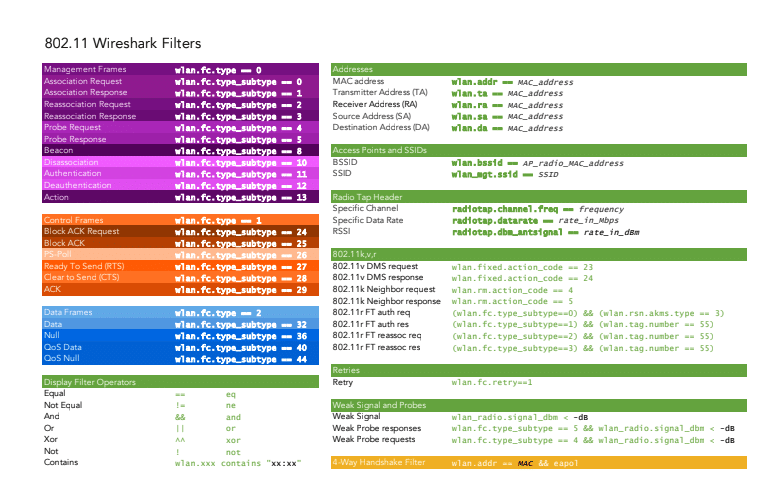

#802.11, #wireshark

