Below is a list of the Apps I use on my iPhone to help me work on Wireless LANs.
WiFiFoFum a quick easy way to see the local WLANs with channel, signal strength and security. It also has one of those ‘weird’ radar views – totally useless, it has no actual info on direction, only simple RSSI.![]()
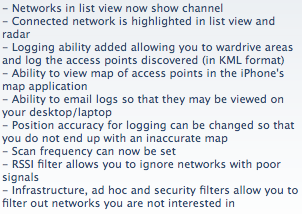

WiFiTrack Lists local WLANs by Open vs Locked. Includes Signal, Channel, and type of encryption, ie. WPA2/Radius… Clicking on an AP will also give you the MAC address and if the AP is broadcasting SSID. This one also allows you to connect to a new AP directly from the App.![]()
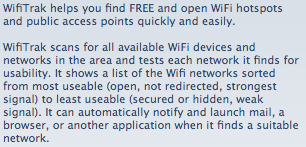

Network Utility This is not a WiFi specific tool, but it does allow you to Ping, Scan IP Ports, GeoIP Lookup, Whois Query. In addition, you can use it to find your Internal and External IP Addresses.![]()
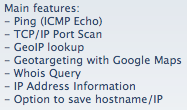

iNetInfo A quick way to see your IP Address, Hostname, MAC, Default Gateway, DNS. ![]()
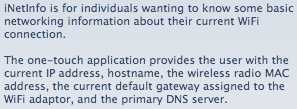
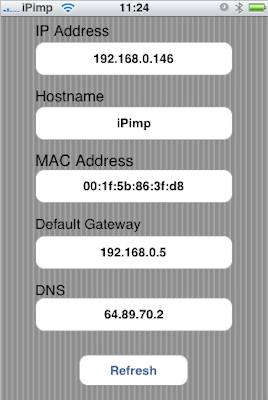
Snap This one will scan your local subnet and report on all the devices it can ‘see’. Not just the APs, but all the clients on your subnet. Clicking on a seen device give you it’s IP, MAC, OUI and if it answers a PING. You can then do a scan for supported services on that specific device. Kind of fun to use to see what is OPEN around you.![]()
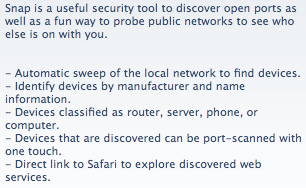

Bytes A binary calculator with a great set of tools for doing a variety of binary and bit-level manipulation on top of Unit conversion and a quick reference for 2 to the x power results.![]()
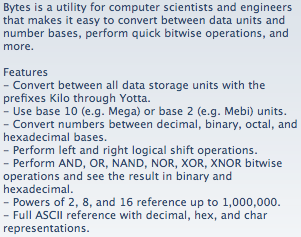

GPS Utility I use this tool to convert Lat/Long specs from Minutes/Seconds to decimal. (AirMagnet Survey using an outdoor GPS survey needs decimal, and most mapping software uses minutes/seconds)![]()

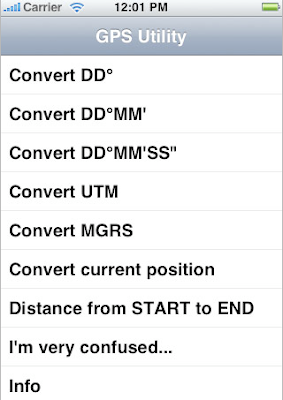
I really wish someone would combine all of these iPhone Apps into a single program that does everything.
Anyone else find some other useful App to add to my iPhone?
What’s Your Favorite iPhone Apps?

