Configuring WPA/WPA2 for WiFi access on Linux Clients
This is from the WiFi Edge blog by Steve Williams.
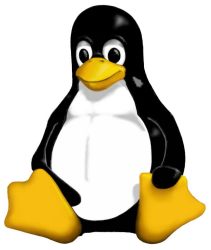
Please go and check out the entire post.
I just wanted to put this here to bring up the point of why I personally don’t do Linux any more. This was also a great reminder of all the steps that I *know* have to take place, yet I’m totally fine with the Mac OS X or Windows versions where I just have to point, click, and be connected.
Here are the commands to have a Linux client connect to a WPA Wireless Network:
-
wpa_passphrase APN yoursecretkey
-
Copy your wpa_passphrase output to /etc/wpa_supplicant/wpa_supplicant.conf
-
ifconfig wlan1 up
-
iwlist wlan1 scanning | grep -i essidiwconfig wlan1 essid APN
-
wpa_supplicant -iwlan1 -c /etc/wpa_supplicant/wpa_supplicant.conf
-
dhclient wlan1
-
ifconfig wlan1
At this point, you should be connected to your AP. Whew!


