I’ve been doing presentations and training sessions using a remote to forward slides and highlight specific issues with a laser pointer for a very long time…
my favorite for the past 5 years or so has been a Logitech R800 Professional Presenter with the Green laser. I’ve found the green laser is easier to see at distance and works well in all levels of room lighting.

But I’ve been frustrated over the past couple of years as large screens have taken the place of projectors in many situations.
Sadly, lasers, both red and green are not reflected by these screens and thus I’ve lost the ability to highlight during presentations.
So I’ve started to carry an old-fashion retractable pointer.

Enter Spotlight
Noticing this situation, the good folks over at Logitech have come up with a solution. It is called Spotlight.

This presentation tool doesn’t need a laser… instead it connects via Bluetooth and sends a special signal to your computer allowing you to ‘highlight’ on the screen with a defined area that is brighter, while dimming the remainder of the screen. It works with not only presentation software like PowerPoint or Keynote… but can work with most other software as well.
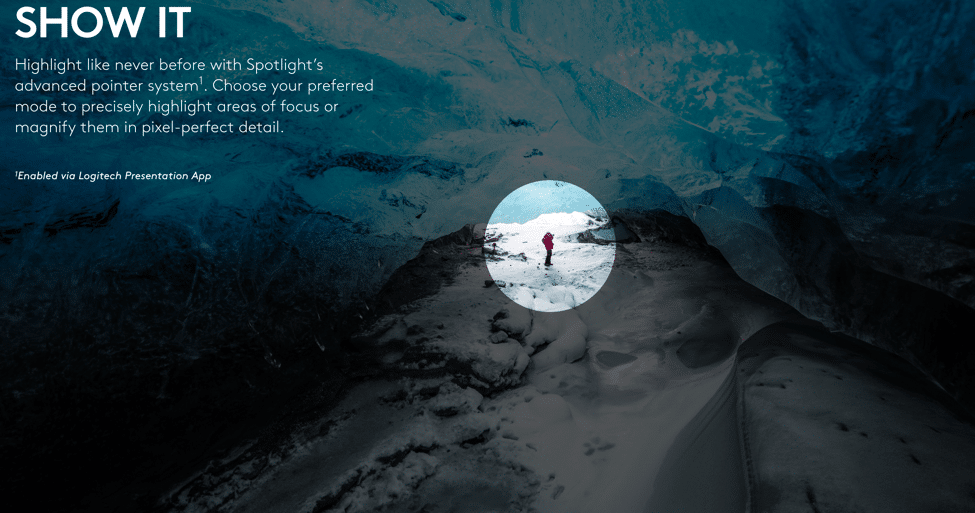
I’ve not figured out the actual technique they use to get you control over the placement of the target zone, but it is very intuitive and simple to use. There is no on/off… you just use it. (Of course you can recharge via USB cable… or if you don’t have Bluetooth, it has an included RF Dongle.
You can pre-define the area of highlight – and that is good. But I still carry my trusty Green Laser for standard projection. But for presenting on LCD screens, I haven’t found anything better than the Logitech Spotlight!
It has found a place in my presenter’s tool kit.
You can find more information on Logitech’s remote presentation tools here:
http://www.logitech.com/en-us/product/spotlight-presentation-remote?

