A while back someone asked me: What’s the minimum investment I’d need to get started in a career in Wireless LANs?
They had a desire to learn, but were intimidated by all the tools they saw others using—especially the idea that you might need “all the things” many of us carry on consulting gigs.
Yes, there can be a lot of expensive items we use to do our work in designing, implementing, validating, and troubleshooting Wi-Fi networks.

Here’s what I normally carry on Wi-Fi consulting engagements. This setup costs a wee bit more than the $2,000 budget…
Minimum Gear List
For this specific individual’s request, I made up a simple list of the minimum items I might need to accomplish two key goals:
- Learn how Wi-Fi works — and have gear to do hands-on experiments to reinforce that learning.
- Use the gear to do actual Wi-Fi consulting jobs — specifically for tuning or troubleshooting installed Wi-Fi networks.
(Note: This gear is NOT meant for Wi-Fi design or validation surveys.)
I didn’t just make a list. I went and purchased these items and did full consulting jobs with real-world clients using only what’s on the list.
Amazingly, it did just about everything I needed on multiple engagements.
When I posted the list to LinkedIn, I was shocked to see it take off — over 250,000 views just for a simple graphic.
So here in this blog, I’ve added links to each item if you want to purchase them yourself. These are not affiliate links — I get no kickback. Just sharing helpful info.
Why macOS?
A lot of the LinkedIn feedback focused on my choosing a macOS-based laptop instead of a cheaper Linux option. But that misses the point.
The goal here isn’t to make people learn Linux first before learning Wi-Fi.
It’s to make the process of learning, testing, and evaluating Wi-Fi as easy as possible.
The MacBook Air I used cost $850, and you can find it on Amazon or even at Costco. It’s fast, lightweight, and supports Wi-Fi 6E and 6GHz — so it meets the technical requirements.
It may not be powerful enough to be your main laptop — but for the purposes outlined here, it works amazingly well.
The other tools, accessories, and books I recommend are included so you can also test the wired side of the network.
(Trust me: troubleshooting a wired problem from the wireless side alone can be frustrating.)
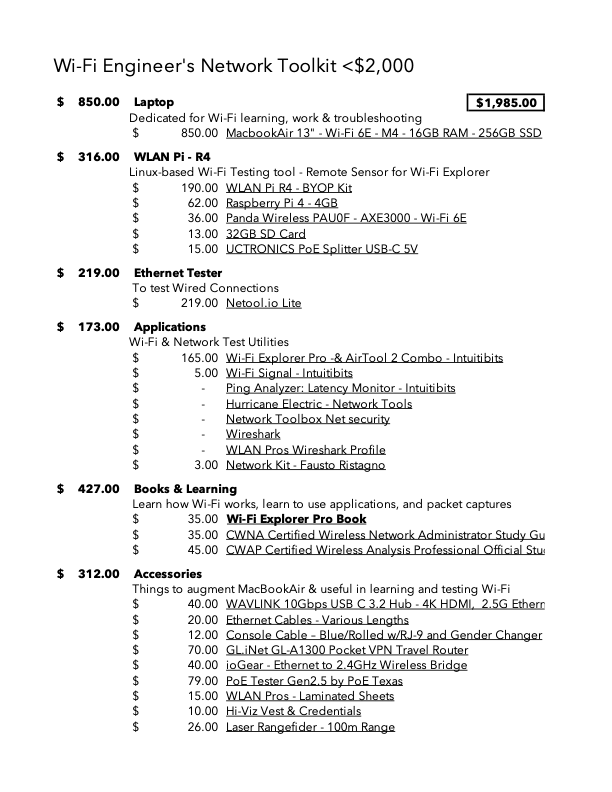
Please let me know if there are other things you’d like to see in a “minimal” toolkit for Wireless LAN folks.
Enjoy!
Here’s the full list in spreadsheet form →
Bonus: What’s in My Full Toolkit?
If you’re curious, here’s a peek inside my Nanuk 925 case, which I use when I don’t know exactly what I’ll need onsite.
This includes the organizer lid and photographer’s base insert.
- 1 Gb Ethernet Dongle – USB-A
- 1 Gb Ethernet Dongle – USB-C
- 2.5 Gb Ethernet Dongle – USB-C
- 5 Gb Ethernet Dongle – USB-C
- Android S-24 phone for Wi-Fi Testing
- Anker 200W power supply & USB-C cables
- Apple AirTag (don’t want to lose this case!)
- Bigboy Flashlight (magnetic mount)
- Console Cable – Blue/Rolled w/RJ-9 and Gender Changer
- Fiber Cleaning Pens – 2 sizes
- Fluke Laser Rangefinder – 424D – 100m Range
- GL.iNet Slate Travel Router
- Hamina/Oscium Nomad – with Lucid 2.4/5/6 GHz SpecAn
- HDMI Cable – 2m
- ioGear Ethernet to 2.4GHz Wi-Fi Bridge – 2x
- Jasper High-Powered Green Laser (for pointing things out)
- JexStream Cellular Hotspot (T-Mobile) with USB cable
- Klein Tools T1 290 Pro Thermal Camera
- Leupold Rx-850i TBR Range Finder (6X, 800m Range)
- Logitech Laser Pointer / Slide Changer
- Magnifying Glass (for old-man eyes!)
- Microsemi PoE Tester
- MikroTik mAP 2nd – Travel Router (2.4GHz, 2x GigE Ports)
- MikroTik mAP lite – Small Access Points (2x)
- Mini Toolkit – Knipex & Klein Tools
- NetAlly AirCheck G3 with NXT-2000 2.4/5/6GHz SpecAn
- NetAlly EtherScope nXG with 6x WireView & 2x 10Gb SFP
- NetAlly LinkSprinter – Ethernet Tester
- NetAlly Test Accessory – iPerf Server
- Netool.io NE1D – Ethernet Tester
- NiteCore Headlamp
- Phomemo Label Printer & Cable Labels
- Sidos Wave – Validation Survey Device
- Small box of USB dongles & adapters
- Cat6 Cables – Various lengths
- Office supplies, Velcro strips, Post-it notes
- Pens, sharpies, highlighters
- USB cables – various types & lengths
- Wi-Fi Metrix – DFS Tester
- WLAN Pi Adapters – ZigBee, Bluetooth, dBX 2.4/5GHz SpecAn, WiSpy 2.4
- WLAN Pi M4+ with Magnetic Mount
- WLAN Pros Laminated Cheat Sheets
- WLAN Pros Notebook
- WLAN Pros Hi-Viz Vest & Credentials

